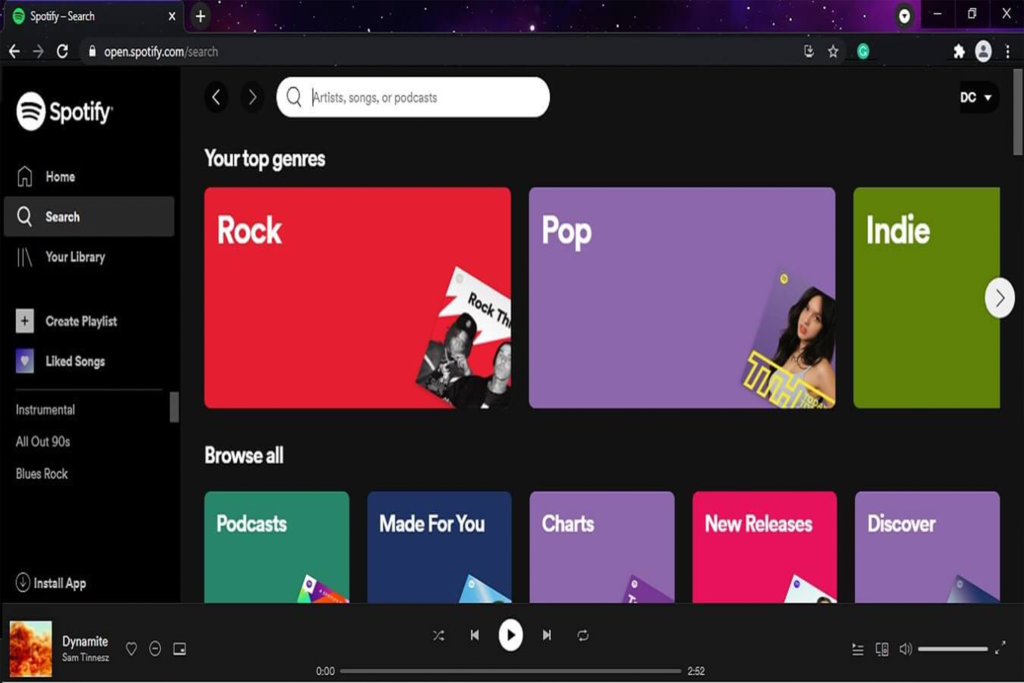Spotify is undoubtedly one of the most ways to listen to music online. It can be used as an app on iPhone, Android phones, and other devices, as well as on the Spotify Web Player. It started in 2006 and has a huge music library, including all the newest songs. There is a free account with ads and a paid account without ads.
How do I use the Web Player from Spotify?
Sign up for a Spotify account to use the web player to stream music. There are two kinds of accounts: one is free and supported by ads, and the other is paid. The cost of the premium account is $9.99. The web player version of Spotify will work with these accounts just like it does with the app.
You can use Spotify on the web once you’ve set up your account. To do this, you need to open.spotify.com in your web browser. This is clear from the picture above, which shows what the Spotify web player looks like. The picture shows that the interface looks much like the app’s one.
Play Spotify on the Web
Once you’re at the above URL, you’ll need to sign in with the account you just made. After that, you can use Spotify to stream music right in your web browser. You can make one for free if you don’t have a Spotify account. Most of Spotify’s content is available on the free version, which is paid for by ads.
The web-based version of Spotify works the same as the app and desktop versions. You can see your Library, Playlists, Songs You Liked, and more. You can also make new playlists and do more with the web version. It’s the same as the app but easier to use in a web browser.
The web-based version of Spotify gives you access to your playlists and music, just like the app and desktop software.
Spotify Web player
Here’s a brief overview of how to use Spotify in your browser:
- Go to www.spotify.com and click “Log In” You can create one by clicking the “Sign Up” button.
- After you sign in, you’ll go to the Spotify home page. From here, you can look through the different types of music playlists and podcasts or use the search icon to find an artist, album, or song.
- To play music, all you have to do is click on a song or album. The web player will start playing your chosen song in a new window. The bottom of the player has buttons for play/pause, skip, and volume, which you can use to control how the music plays.
- You can make your playlists by going to the left menu and clicking on “Your Library” and then “Playlists.” You can add songs or albums to a new playlist by clicking the “+” button.
- You can also use several other features on the Spotify to change how you listen. For example, the “Daily Mix” feature can help you find new music based on what you’ve previously listened to.
- If you it a Spotify on something other than your pc, you can log into your account on a web browser. The web player will work with a web browser on your Smart TV and other devices.
In addition to the abovementioned, the Spotify not working on web could be caused by the following:
Other recurring problems
A weak internet connection: If your internet connection is weak, the Spotify web player may not be able to work; check your connection by going to another website where you can listen to music or watch videos.
A place that doesn’t work with Spotify: Like most streaming services, it’s only available in some places. If you want to listen through a browser while traveling, ensure the country you’re in is supported. The web player will only work if you do that.
Many apps and services need to be fixed with a VPN connection. This is to stop people from using the service in places where they shouldn’t. Turn off your VPN and then reload Spotify.
Viruses: A virus probably won’t go after the Spotify in particular, but sudden problems could signify a virus infection. This is especially true if you need help with other sites and apps or how they work. Run an antivirus scan to see if anything is wrong.
Questions People Usually Ask
Does Spotify have a free web player?
Your Spotify account is still linked to the Spotify Web Player. The spotify web player has many of the same features as the app. Wir a Premium account, you can also use those benefits on the Web version. So using the Spotify web doesn’t cost anything extra.
Does Spotify’s web player have more features than Spotify’s?
Short answer: no. Most of the time, the Spotify app is better unless you like the idea of not downloading a separate app. Audio quality is limited to 128Kbps for free users and 256Kbps for Premium users on the web player, but you can go up to 160Kbps and 320Kbps, respectively, in the desktop app.
The web player also does not link to your computer, gives you a separate control window, and needs to include a few other features. But it’s easy and quick to use, which is something.
Is the web player for Spotify down?
The Spotify web player will not go down without the Spotify app. The best way to find out is that, most of the time, Spotify doesn’t have a full-on outage.
Can I use the web player for Spotify on my phone?
Yes. Even though the site will try to get you to download the Spotify app instead, you can still sign in through your favorite mobile browser to get around this.
Is there anything else besides Spotify?
If you’re tired of Spotify, check out our list of the best alternatives. If you want free music, you should also check out some of the best apps for downloading free music on Android.
It works with Apple Macs, PCs, tablets, and many other devices. Anyone with a web browser can use Spotify to stream music. It can be helpful when you want to use Spotify on the web but need to have your device with you. You can use both the web player and Spotify with a third-party device.